How to install etomo app on
Android
Step 1 : Download the Application
- Please download the APK file of our
application.
This file is the installer package
for Android
devices.

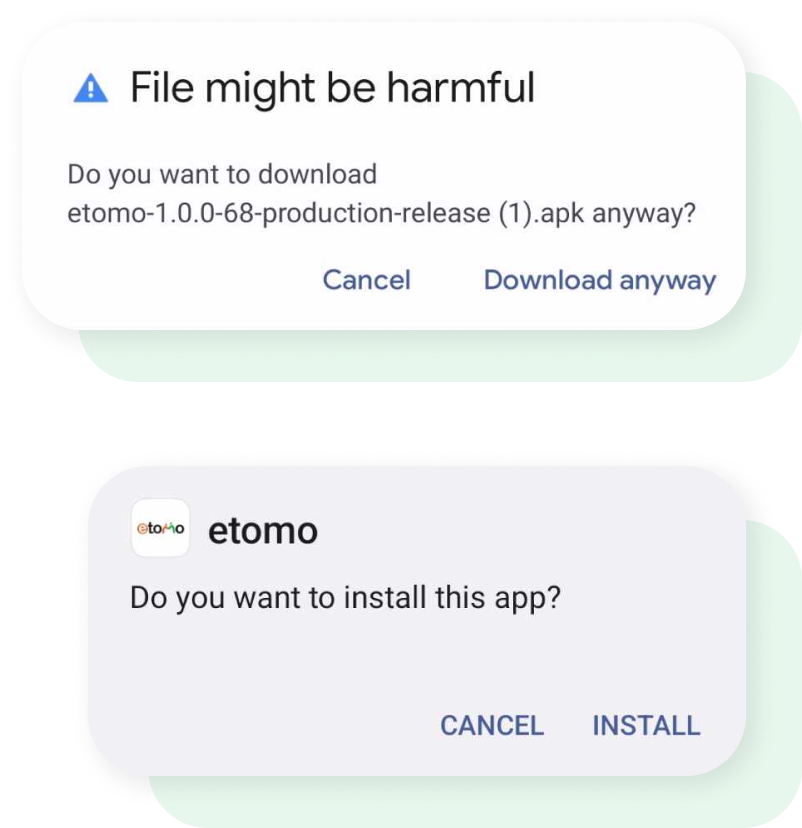
Step 2 : Allow Installation of
Unknown Apps
- Once the APK file is downloaded, your
device may prompt you
with a warning
about installing unknown applications. This
is a
standard security feature for Android. -
To proceed, you’ll need to grant
permission for your browser
to install
apps. Here’s how :- Go to your device’s “Settings“
- Navigate to “Security & Privacy”
- Select “More Security Settings“
- Choose “Install Unknown Apps”
- Here, find and select the browser you
used for the
download (e.g., Google
Chrome for Samsung phones). - Enable the permission by toggling on
the option beside
the browser name.
Step 3 : Install the Application
- After adjusting the settings, you can
proceed
to install the application. Simply
open the
downloaded APK file and follow
the on-screen
instructions to complete
the installation.
If you encounter any trouble with the installation.
Please contact our customer service.
Contact us
Please contact our customer service.

If you encounter any trouble with
the installation. Please contact our
customer service.
Contact us
the installation. Please contact our
customer service.
